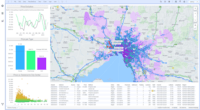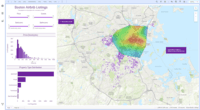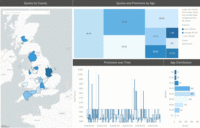Overview
What is Spotfire?
Spotfire® is a data visualization platform that utilizes predictive analytics. In addition to data viz, it includes data wrangling capabilities, predictive analytics, location analytics, and real-time streaming analytics. Spotfire® is a business unit of Cloud Software Group, formerly known…
Flexible, fast and effective data analytics tool.
Leveraging Data for Enhanced Sales Strategy using Spotfire
Spotfire capability assessment from uday to day usage
Fast and Accurate Market decision making
Insightful Manufacturing Process Interogation
Feels like a BI-Tool on Steroids
Spotfire is a powerful Visualization Tool.
Spotifire is spot-on!
Very good with visualizations
Spotfire - Make you data analysis easier
Spotfire for the Energy Industry
Very good interactive inmersive analytics for predictive maintenance
Powerful BI Platform, but Requires IT Support
Reliable and always available SaaS BI tool to handle easily massive amount of data
How Spotfire Differs From Its Competitors
TIBCO Platform Integration
Ideal Data Sources
TIBCO Platform Integration
Integrations with other TIBCO products
Cloud Benefits
Cloud Migration
However, the real impact was on availability part. The …
TIBCO Investment Preservation
In on-premises approach, we needed to incur a heavy investment in initial phase of establishment only and needed to spend time to achieve economies . Also, the operations was difficult because regardless of analysis …
Future Proofing
Functionality wise, Cloud delivered access and availability; but we had to sacrifice some …
Customer Feedback
Integrations with other TIBCO products
Cloud Benefits
Cloud Migration
TIBCO Investment Preservation
Future Proofing
Integrations with other TIBCO products
Integrations with other TIBCO products
Integrations with other TIBCO products
Integrations with other TIBCO products
Integrations with other TIBCO products
Integrations with other TIBCO products
Integrations with other TIBCO products
Integrations with other TIBCO products
Integrations with other TIBCO products
Integrations with other TIBCO products
Integrations with other TIBCO products
Integrations with other TIBCO products
Integrations with other TIBCO products
Integrations with other TIBCO products
Integrations with other TIBCO products
Integrations with other TIBCO products
Integrations with other TIBCO products
Integrations with other TIBCO products
Integrations with other TIBCO products
Breadth of Deployment
Awards
Products that are considered exceptional by their customers based on a variety of criteria win TrustRadius awards. Learn more about the types of TrustRadius awards to make the best purchase decision. More about TrustRadius Awards
Popular Features
- Customizable dashboards (294)9.191%
- Pre-built visualization formats (heatmaps, scatter plots etc.) (306)8.686%
- Drill-down analysis (289)8.383%
- Formatting capabilities (302)7.878%
Reviewer Pros & Cons
Video Reviews
1 video
Pricing
Spotfire for Amazon Web Services
$0.99
Spotfire Cloud - Consumer
$250/yr
Spotfire Cloud - Business Author
$650/yr
Entry-level set up fee?
- No setup fee
Offerings
- Free Trial
- Free/Freemium Version
- Premium Consulting/Integration Services
Features
BI Standard Reporting
Standard reporting means pre-built or canned reports available to users without having to create them.
- 8Pixel Perfect reports(30) Ratings
Pixel Perfect reports are highly-formatted reports with graphics and ability to preview the report before printing.
- 9.1Customizable dashboards(294) Ratings
Customizable dashboards are dashboards providing the builder some degree of control over the look and feel and display options.
- 7.9Report Formatting Templates(258) Ratings
Ad-hoc Reporting
Ad-Hoc Reports are reports built by the user to meet highly specific requirements.
- 8.3Drill-down analysis(289) Ratings
Drill down analysis is the ability to get to a further level of detail by going deeper into the hierarchy.
- 7.8Formatting capabilities(302) Ratings
Ability to format output e.g. conditional formatting, lines, headers, footers.
- 8.3Integration with R or other statistical packages(224) Ratings
Integration with the open-source R predictive modeling environment.
- 8.5Report sharing and collaboration(274) Ratings
Report sharing and collaboration is the ability to easily share reports with others.
Report Output and Scheduling
Ability to schedule and manager report output.
- 8.2Publish to Web(228) Ratings
- 8.6Publish to PDF(267) Ratings
- 8Report Versioning(18) Ratings
Report versioning is the assignment of version numbers to each version of a report to help in tracking.
- 8.4Report Delivery Scheduling(178) Ratings
Report Delivery Schedule is the ability to have reports delivered to a destination at a specific data and time.
Data Discovery and Visualization
Data Discovery and Visualization is the analysis of multiple data sources in a search for patterns and outliers and the ability to represent the data visually.
- 8.6Pre-built visualization formats (heatmaps, scatter plots etc.)(306) Ratings
Pre-built visualization formats are canned visualization types that can be selected to visualize different kinds of data.
- 8.4Location Analytics / Geographic Visualization(271) Ratings
Location analytics is the visualization of geographical or spatial data.
- 8.1Predictive Analytics(234) Ratings
Predictive Analytics is the ability to build forecasting models based on existing data sets.
- 7.6Pattern Recognition and Data Mining(8) Ratings
Pattern recognition and data mining mean the ability to recognize hidden patterns in large quantities of data.
Access Control and Security
Access control means being able to determine who has access to which data.
- 8.7Multi-User Support (named login)(241) Ratings
Named model access means that users have access based on name and password.
- 8.5Role-Based Security Model(206) Ratings
Role-based access means that access to data is determined by job or position in the corporation.
- 7.8Multiple Access Permission Levels (Create, Read, Delete)(228) Ratings
Multiple access permission levels means that different levels of users have different rights.
- 7.4Report-Level Access Control(8) Ratings
Report-level access control means that the type of report determines who has access to it.
Mobile Capabilities
Support for mobile devices like smartphones and tablets.
- 7.9Responsive Design for Web Access(177) Ratings
Web design aimed at producing easy-to-read sites across a range of different devices.
- 7.6Mobile Application(126) Ratings
A dedicated app for iOS and/or Android.
- 7.5Dashboard / Report / Visualization Interactivity on Mobile(148) Ratings
In-app dashboard reports and data visualization.
Application Program Interfaces (APIs) / Embedding
APIs are a set of routines, protocols, and tools for used for embedding one application in another
- 8.3REST API(71) Ratings
REST is an architecture style for designing networked applications
- 8.3Javascript API(70) Ratings
A Javascript API is a type of API
- 8.4iFrames(54) Ratings
An iFrame is an HTML document embedded inside another HTML document on a website
- 8.2Java API(57) Ratings
A Java application programming interface (API) is a list of all classes that are part of the Java development kit (JDK)
- 8.2Themeable User Interface (UI)(69) Ratings
A themeable user interface means that a specific visual them can be applied to it
- 8.5Customizable Platform (Open Source)(60) Ratings
A customizable, open source API Gateway is a fast and scalable type of API
Product Details
- About
- Integrations
- Competitors
- Tech Details
- Downloadables
- FAQs
What is Spotfire?
The vendor states Spotfire's differentiating hybrid in-memory/in-database analytics architecture supports the most demanding enterprise needs, scaling to thousands of users and limitless rows of data.
Spotfire is deployed in companies in financial services, energy, manufacturing, consumer packaged goods, government, travel & logistics, helathcare, and life sciences.
Spotfire® is a business unit of Cloud Software Group, formerly known as TIBCO Spotfire.
Spotfire Features
BI Platform Features
- Supported: Administration via Windows App
- Supported: Administration via MacOS App
- Supported: Administration via Web Interface
- Supported: Live Connection to External Data
- Supported: Snapshot of External Data
- Supported: In-memory data model
- Supported: OLAP (Pre-processed cube representation)
- Supported: Multi-Data Source Reporting (Blending)
- Supported: Data warehouse / dictionary layer
- Supported: ETL Capability
- Supported: ETL Scheduler
Supported Data Sources Features
- Supported: MS Excel Workbooks
- Supported: Text Files (CSV, etc)
- Supported: Oracle
- Supported: MS SQL Server
- Supported: IBM DB2
- Supported: Postgres
- Supported: MySQL
- Supported: ODBC
- Supported: Cloudera Hadoop
- Supported: Hortonworks Hadoop
- Supported: EMC Greenplum
- Supported: IBM Netezza
- Supported: HP Vertica
- Supported: SAP Hana
- Supported: Teradata
- Supported: Salesforce
- Supported: SAP
- Supported: Google Analytics
BI Standard Reporting Features
- Supported: Customizable dashboards
- Supported: Report Formatting Templates
Ad-hoc Reporting Features
- Supported: Drill-down analysis
- Supported: Formatting capabilities
- Supported: Predictive modeling
- Supported: Integration with R or other statistical packages
- Supported: Report sharing and collaboration
Report Output and Scheduling Features
- Supported: Publish to Web
- Supported: Publish to PDF
- Supported: Output Raw Supporting Data
- Supported: Report Delivery Scheduling
Data Discovery and Visualization Features
- Supported: Pre-built visualization formats (heatmaps, scatter plots etc.)
- Supported: Location Analytics / Geographic Visualization
- Supported: Predictive Analytics
- Supported: Support for Machine Learning models
- Supported: Pattern Recognition and Data Mining
- Supported: Integration with R or other statistical packages
Access Control and Security Features
- Supported: Multi-User Support (named login)
- Supported: Role-Based Security Model
- Supported: Multiple Access Permission Levels (Create, Read, Delete)
- Supported: Report-Level Access Control
- Supported: Table-Level Access Control (BI-layer)
- Supported: Field-Level Access Control (BI-layer)
Mobile Capabilities Features
- Supported: Responsive Design for Web Access
- Supported: Mobile Application
- Supported: Dashboard / Report / Visualization Interactivity on Mobile
Application Program Interfaces (APIs) / Embedding Features
- Supported: REST API
- Supported: Javascript API
- Supported: iFrames
- Supported: Java API
- Supported: Themeable User Interface (UI)
- Supported: Customizable Platform (Open Source)
Spotfire Screenshots
Spotfire Videos
Spotfire Integrations
Spotfire Competitors
Spotfire Technical Details
| Deployment Types | On-premise, Software as a Service (SaaS), Cloud, or Web-Based |
|---|---|
| Operating Systems | Windows, Linux, Mac |
| Mobile Application | Apple iOS, Mobile Web |
| Supported Countries | Available in all regions |
| Supported Languages | English, Spanish, French, German, Portugese, Chinese, Italian |
Spotfire Downloadables
Frequently Asked Questions
Comparisons
Compare with
Reviews and Ratings
(810)Attribute Ratings
- 8.3Likelihood to Renew29 ratings
- 9Availability14 ratings
- 7.1Performance14 ratings
- 8Usability27 ratings
- 8.7Support Rating27 ratings
- 8.8Online Training55 ratings
- 7.3In-Person Training52 ratings
- 8Implementation Rating17 ratings
- 7.1Configurability3 ratings
- 7Product Scalability4 ratings
- 7Ease of integration2 ratings
- 5Vendor pre-sale1 rating
- 5Vendor post-sale1 rating
- 8Data Visualization4 ratings
- 9.3Data Sources36 ratings
- 8.2Data Sharing and Collaboration36 ratings
- 4Tibco Spotfire Smart Recommendations9 ratings
- 8Tibco Spotfire Data Wrangling8 ratings
- 6Tibco Spotfire R Engine7 ratings
- 8.1Tibco Spotfire Mapping30 ratings
Reviews
(1-25 of 87)Spotfire - Make you data analysis easier
- Visaulization Sugggestion
- Ability to set many filters
- Great way to collaborate with
- Documentation can be more helpful
- Add custom property controls when importing data
- Can be very slow as size of data grows
It is not as convenient for quick data analysis as the over head is too much, I prefer excel for that
getting insight to make decisions
- It's very easy to filter data you want, and what you want to see
- Lot of visualization options
- It's very fast
- enabling various scripts like Python etc should be a built-in feature of Spotfire
- Easy template spreadsheet reports and charting for daily consumption
- Easy deployment of new features to users
- Easy application updating to users when addressing bugs in the app
- Ability to leverage emailing reports automatically for staff in office and away
- Upgrading the product is still clunky.
- Support website to search is poor. Google is friendlier to find what I need
- More granularity for permissions to the library
- Improve web player design to current web standards
Powerful, Efficient and Customizable Data Analytcs
- Innovation
- Availability of trending technology
- Integrations with Data Science Platforms
- Easy to use
- Complete control over different components
- They should introduce Python native visualizations
- Learning Materials for basic and Intermediate level should be made free. This helps to attract and onboard new users.
- Jupyter integration will be a great improvement.
- There should be approach available for parallel development. For Example, Two person should be able to edit and save same dashboard if they are working with different components.
Spotfire is leading the pack when it comes to highly scalable and capable visual analytics and data modeling
- Machine learning
- Advanced modeling
- Data visualization
- Data ingestion & ETL
- Levels of customization for certain elements
- HTML sanitation removal
- Handling replacement data and the downstream impacts on data functions
Spotfire: quick and easy GIS data visualization
- GIS analytics
- Quick multivariate analysis
- Data presentation for management
- Visualization
- Data manipulation
- User customization
- Large Learning curve
Spotfire is Great
- Easy to create new dashboards
- Display data in an easy to digest form
- Ability to change views on the fly
- Initial Load time is slow
- Graphs aren’t always visually appealing
- More options for input data sources
Spotfire for data virtualisation
- Extract , Transform and Load purpose
- Data virtualisation
- Business analytics
- data virtualisation areas
- interactive dashboards
Spotfire - Better options available
- Enterprise-wide license
- A lot of options to connect to many databases
- Help tools
- The UI can be simpler. Tableau is a lot simpler and neater.
- Options for animations. Sheets like Tableau have it.
- Options for geospatial mapping.
Spotfire Usage and Functionality Review
- Easy to build reports and visualizations.
- Simplifies the process of data federation by allowing definition of data models and information links.
- Spotfire provides [an] easy way for end users to dig deeper and manage data.
- Provide data lineage maps that would help developers.
- More drag and drop functions that facilitate development efforts.
- Need more administrative tasks such as ability to see user activity in structured manners.
- It has the best coding integration (python, R) of any BI product
- The ability to work with very large datasets (10 mil+) is better than competitors
- Export options are more complete and have better functionality
- The data canvas is the best tool to join and transform data vs. competitors
- User interface is less intuitive and changes are more visual than functional.
- Dedicated settings to build solutions for mobile would be appreciated.
- More statistical and analytics functions would be good. The list has been static for a while.
Great "all in one" platform
- Web player data visualization. They are pretty fast with low server requirements.
- Visualization needs to be from this age. They look sometimes like Office 95. Maybe embedded the Jviz D3 visualization, or integration with Google visualizations.
Great product!
- Better Visualizations.
- Data extraction options are easier to use.
- Fast and slick performance.
- Sometimes the customization features in the visualizations can be difficult to work with.
- Data loading performance is not always the best.
- Lack of material design and newer UI features.
Spotfire is a great visualization platform and a good first step for a data analytics ecosystem
Business Problems:
- Visualization of operations metrics such as production tracking.
- Data QC.
- Prototype advanced analytical approaches.
- Interactive visualizations ("Brush UI").
- Data wrangling interface.
- Search function for Spotfire features.
- Steep learning curve.
- Self help options confusing - online help is convoluted; inline help is mediocre.
- Trellis by a hierarchy or custom grouping of categories.
- Data exploration including with the recommendation engine - these are useful reminders of perhaps hidden configurations of the base plots.
- Distributing custom code via data functions.
- Builds very nicely off a standard data platform such as TDV.
- Not fully multi-user: risks in active collaboration on a Spotfire project and potential saving over each other's work.
- Standalone not a strong data analytics tool - we've had to customize/augment with custom code or statistica.
- Great visualization.
- Retrieval of data by connecting to various sources like MSSQL Server, Access, Excel, Oracle, Txt file.
- Handling of many millions of records.
- Good security features.
- I see some areas where Spotfire can do an improvement when we do grouping. I see spotfire executes multiple times the same query for the grouping, instead if we can execute onetime get the data will be much more efficient. When executing the same query over and over again for many million rows is time consuming which slows down the performance of Spotfire.
Spotfire Review
- Ease of use
- Mapping capabilities
- Powerful
- Steeper learning curve vs. other platforms
Analytics and Visualizations
- Pulling in data from databases to create rich visualizations.
- Showing data in multiple ways.
- Version control for visualizations.
Amazing tool for data discovery and analysis
- The fact that R can be implemented and used within Spotfire.
- Various data connectors that provide seamless connections to a huge number of data sources from Spotfire.
- An extremely powerful product, yet it's very easy to learn how to use it even on an advanced level.
- Great user community and customer support.
- Performance issues when it comes to very large data sets.
- Spotfire is quite expensive compared to similar tools on the market.
- The selection of visualization could be better and bigger.
Data Analyst in Oil and Gas, Uses Spotfire Daily
- The power of Spotfire comes from its ability to perform multi-level filtering that is tied back to your data everywhere so you don't need to re-implement your filters again.
- I see Spotfire standing in the middle between being a Data Vis. or Data Analytics platform and that's what sets it apart from Alteryx, Tableau and Power BI.
- The ability of Spotfire to host R and Python is another great strong point that gives the users huge flexibility to implement anything they can't find, not to mention its great custom expressions interface. I am not sure about other platforms but I was able to process 8M rows data very easily.
- More enhancement to produce combination plots (Scatter+Line)
- Add support for GGPLOT library in R
- Edit curves individually
- Pulling sensor or OSISoft Data and performing in-house calculation
- Dashboards design whether online or offline
- Interactive applications and dashboards
- Data Wrangling and geospatial overlaying
Spotfire - The Oil and Gas Standard
- Intuitive to use
- Fast to get what you want.
- Results look very professional and presentable
- Expressions and some nomenclature can be hard - espically for a non technical background
- Data integration and importing seems to be behind the curve to Tableau
- This could be good or bad - but the interface even after changing to version 10, has not changed all that much since early versions - 7 years ago or so.
- Interactive
- Provides a trail for others to follow how a particular analysis was done
- Version control
- Some limitations on customization of the graphics but not an issue
Powerful & Automatable Visualisation Platform
- Data transformation such as Pivots and Unpivots were a key feature.
- The ability to self publish and manage dashboards without IT support allowed us to be very agile when delivering projects.
- Custome calculation functions, with supported rules and built-in error checking, made the process very intuitive.
- Combining graphs and objects into the same space was impossible.
- Making things look pretty was not as easy as some other projects.
- Export functionality was lacking.
- No market place for community built visuals.
- UI design a little different to most products, increases learning time.
Spotfire -- Enter the New Era of Data Analytics
- Reports load faster than any other reporting tools, and your data can be cached in the memory to avoid the processing time.
- It supports almost all the data sources available, which is lacking in other tools.
- It supports Html, Java, R, and Iron Python coding. That means that you can customize your dashboards in whatever way you want them to be.
- It can deal with more than 100 million records without a delay in loading.
- Sometimes, visualizations save the values. For example, if you change the column name in column properties, that affects the axis in visualization, but not the "limit data by expression" in the properties data tab.
- Like some visualization tools, we need to have detailed visualization in hovering the mouse pointer on the main visualization.
- We need to have the option to auto-size your Text area UI to whichever device screen you are using. Currently, it is not auto fitting to different screen sizes.
Spotfire
- Moves data very quickly.
- Manipulates data easily.
- Very attractive visualizations.
- Steep learning curve.
- More restrictive than Excel.
- Cost.
Spotfire is a very flexible data visualisation and analysis tool, that supports large datasets.
- Visualisation of data and manipulation of the visualisations
- Fast way to create dashboards and share these with others
- Ease of use, also for staff that is new to the product, very self learning GUI
- No cons, at the moment, it provides the requirements that I need to do my job.